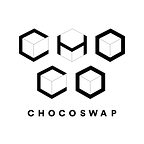VNLA is the governance token of Chocoswap, a comprehensive cross-chain aggregation platform. The total amount of VNLA is 21 million, 90% of that will be minted by community users, 5% of that will be rewarded to the community, and 5% will be ecosystem development fund.
VNLA has the functions as following:
- Voting and governance for Chocoswap ecosystem;
- New mining pools can only be added by VNLA voting, for example, if you want to add another VNLA versus stablecoin mining pool, community members need to vote with VNLA.
- 50% of the net profits will be used to buy back and burn VNLA;
- 50% of the net profits will be rewarded to VNLA holders;
From 9th March 2021, VNLA will launch 2 mining pools, which are VNLA-HUSD mining pool ( 4.5 million VNLA), and VNLA staking pool ( 3 million VNLA). There will be a deflation mechanism, which means the mining amount is halved every week, and the mining will be completed in 10 weeks. Users can mine on mobile and web versions from Huobi Wallet, ONTO wallet, Codebank, Metamask wallet, etc.
Please check the instructions as follows:
Important Notice:
- All VNLA token mentioned below are only test token.
- Please be caution with VNLA contract address, and the official contact address is below:
0xe09a504071c0c1483e86727fb95f550a0559d9d2
Metamask (Web)
1, First, we need to login MDEX , and add VNLA-HUSD LP token.
1)Enter MDEX, and select “Pool”, select “Add liquidity”.
2) Add HUSD and VNLA to the Pool.
3) Set amount, and click “Supply”.
4) Click “Confirm Supply”. and then you can receive VNLA-HUSD LP token, and you can see it is shown in your wallet.
2, LP token mining
1)Enter chocoswap.finance, and click “Unlock Wallet” to connect the wallet;
2)Add Heco network in Metamask first, select “Custom RPC”, and add more parameters below:
Chainid: 128
Rpc: https://http-mainnet-node.huobichain.com
Scan: https://hecoinfo.com
3) Later we click “Menu”, and select VNLA-HUSD, should click “Approve VNLA-HUSD LP” for 1st time.
4) Click “+”, and add LP token, click “Deposit”, and you can see VNLA.
5) Click “Harvest”, and you can get VNLA, it will be shown in the wallet.
6) Click “Unstake”, and fill in the amount to unstake LP.
3、VNLA staking
1)Enter Menu, and select “VNLA” to enter VNLA staking.
2) VNLA mining is similar as LP mining, click “+” to stake VNLA. “unstake” to unstake liquidity, and click “Harvest” to receive VNLA, then VNLA will be sent to the wallet.
4,Unstake Liquidity
Come to “Pool” page in MDEX, and then manage liquidity to cancel liquidity.
Huobi Wallet (Mobile)
Before starting mining, users can download huobi wallet from https://www.hecochain.com/zh-cn/wallet, but you should have HUSD and VNLA in your wallet.
1,Add VNLA-HUSD liquidity pool;
- Open Huobi Wallet and Search “MDEX”, then select “liquidity pool”, and “Add liquidity”.
2) Fill in the two tokens, and search VNLA from the contract address, click “Supply”, and click “Confirm Supply”, and we can see the LP token in the wallet.
3) Directly enter via the project logo, or search https://www.chocoswap.finance/#/menu in the tab. And you can see the two pools, VNLA-HUSD mining and VNLA staking. We take VNLA-HUSD as an example.
4) You should use “Approve VNLA-HUSD LP” for the 1st time.
5) Afterwards, add LP with “+”, “Unstake” means unstake your staking. Then, you can check the VNLA above, later you can receive the VNLA in your wallet with “Harvest”.
6) VNLA mining is in the same way.
7) Unstake Liquidity. If you need to unstake VNLA-HUSD liquidity, you can go to MDEX Pool page, and click “Manage”, then select “Add” or “Remove”. Select your amount, and click “Approve”